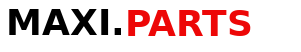Jak złożyć zamówienie
Jeśli jesteś już zarejestrowany w naszym sklepie internetowym, zaloguj się przy użyciu swojej nazwy użytkownika i hasła. Możesz także przejść procedurę rejestracji osobno lub w momencie złożenia pierwszego zamówienia na stronie.
Aby złożyć zamówienie na stronie, wykonaj kilka prostych kroków:
Znajdź interesujące Cię części za pomocą jednego ze sposobów wyszukiwania części na stronie (mogą Państwo wyszukiwać pojedyncze artykuły lub skorzystać z opcji wyceny grupowej (przycisk po prawej stronie od pola wyszukiwania)).
Wybierz z przesłanych ofert tę, która jest dla Ciebie odpowiednia, koncentrując się na cenie, czasie dostawy (określonym w dniach roboczych) i statystyce dostawcy.
- Określ wymaganą ilość towarów w kolumnie Zamówienie i umieść ją w Koszyku (Zdj. 1).
Zdjęcie 1
- Po dodaniu wszystkich niezbędnych części do koszyka należy przejść do procedury składania zamówienia.
- Aby to zrobić, przejdź do Kosza, klikając odpowiedni przycisk na górnym panelu (Zdj. 2).
Zdjęcie 2
- W koszyku możesz zobaczyć wszystkie wybrane przedmioty, odrzucić którekolwiek z nich, zmienić numer lub dodać komentarz do każdej pozycji.
- Aby utworzyć zamówienie na wszystkie produkty w koszyku, kliknij przycisk Wyślij zamówienie. Aby utworzyć zamówienie na wybrane produkty, zaznacz pola wyboru obok żądanych pozycji i kliknij przycisk Wyślij zamówienie (Zdj. 3)..
Zdjęcie 3
- Jeśli nie byłeś wcześniej zarejestrowany i autoryzowany na stronie, wypełnij formularz rejestracyjny. Określ swoje dane kontaktowe, rodzaj działalności, najwygodniejszy sposób zapłaty za zamówienia, odbiór oddziału i obsługę zamówień, a także wygodną metodę dostawy. Pola oznaczone czerwonym wskaźnikiem są wymagane.
- Po powyższych procedurach należy utworzyć i wprowadzić login i hasło, które będą używane później, aby wejść do sklepu internetowego.
- Aby ukończyć proces zamówienia, kliknij Wysłać zamówienie.
Zdjęcie 4
Jeśli masz trudności ze złożeniem zamówienia, możesz zawsze udać się bezpośrednio do sklepu, korzystając ze środków komunikacji (telefon, e-mail), których szczegóły znajdują się na stronie Kontakt lub odwiedzając nas osobiście.
Jeśli chcesz kontynuować wyszukiwanie dodatkowych części, możesz wpisać kod części w polu wyszukiwania w ten sam sposób. Aby zrealizować zakup, przejdź do koszyka.